These Hackintosh installation and post-install steps will dive head first into getting a production ready PC running macOS Big Sur.
- Introduction (0:00)
- Boot to Installer (0:45)
- Installation (3:00)
- Welcome to Big Sur (8:53)
- Get off the USB (9:01)
- Reading Post Install Guide (12:10)
- USB Mapping (15:01)
- Beautifying (27:15)
- Get off Verbose Debugging (32:50)
- Conclusion (40:57)
Warning – this is only for the fairly tech savvy individual to see the general outline of how an OpenCore installation may look. It is by no means a complete guide. For that, please reference the awesome guide here
CPU : Intel Core i7-4770 3.4 GHz Quad-Core Processor
Motherboard : Asus Z87-Pro ATX LGA1150 Motherboard
Memory : Corsair Vengeance Pro 32 GB (4 x 8 GB) DDR3-1600 CL9 Memory
Video Card : Asus NVIDIA GeForce GT 650 Ti 2 GB Video Card
Watch Part One Here about creating the opencore installer USB prior to watching this video about the Hackintosh installation and post-install
https://studio3b.rocks
https://www.facebook.com/Studio3BRocks
https://twitter.com/Studio3BRocks
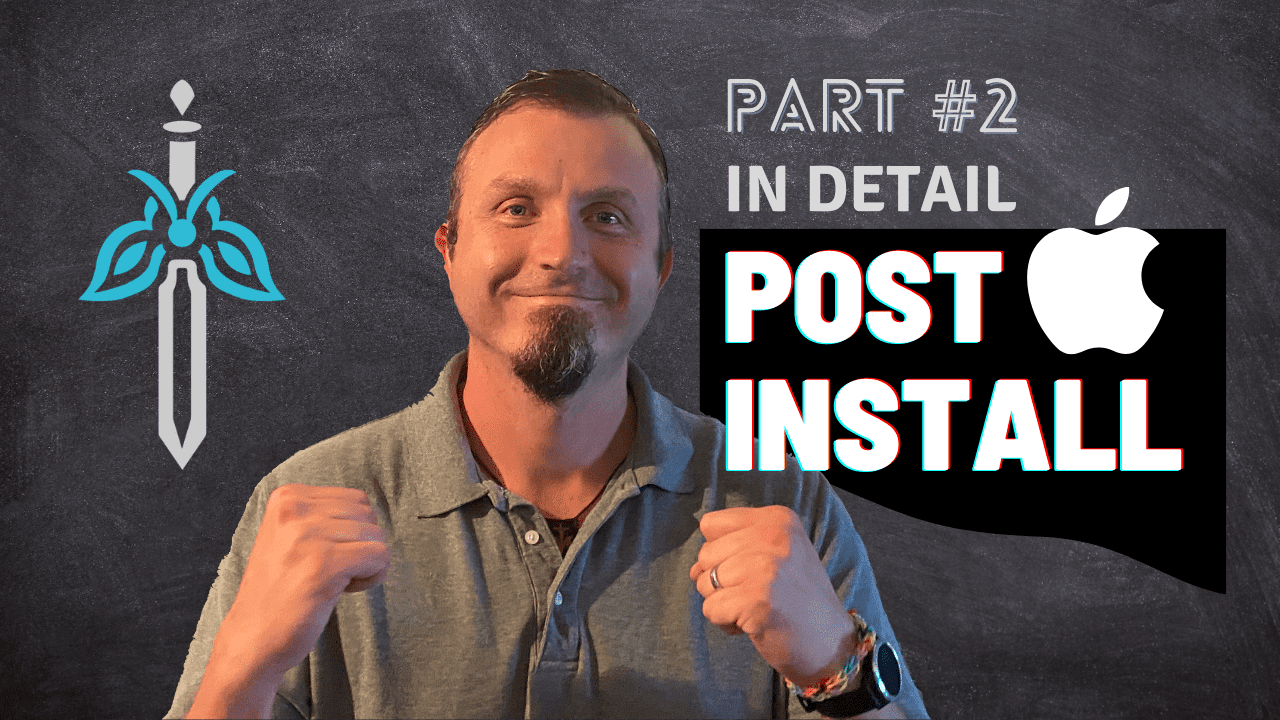
1 thought on “Hackintosh Installation and Post-Install Steps”