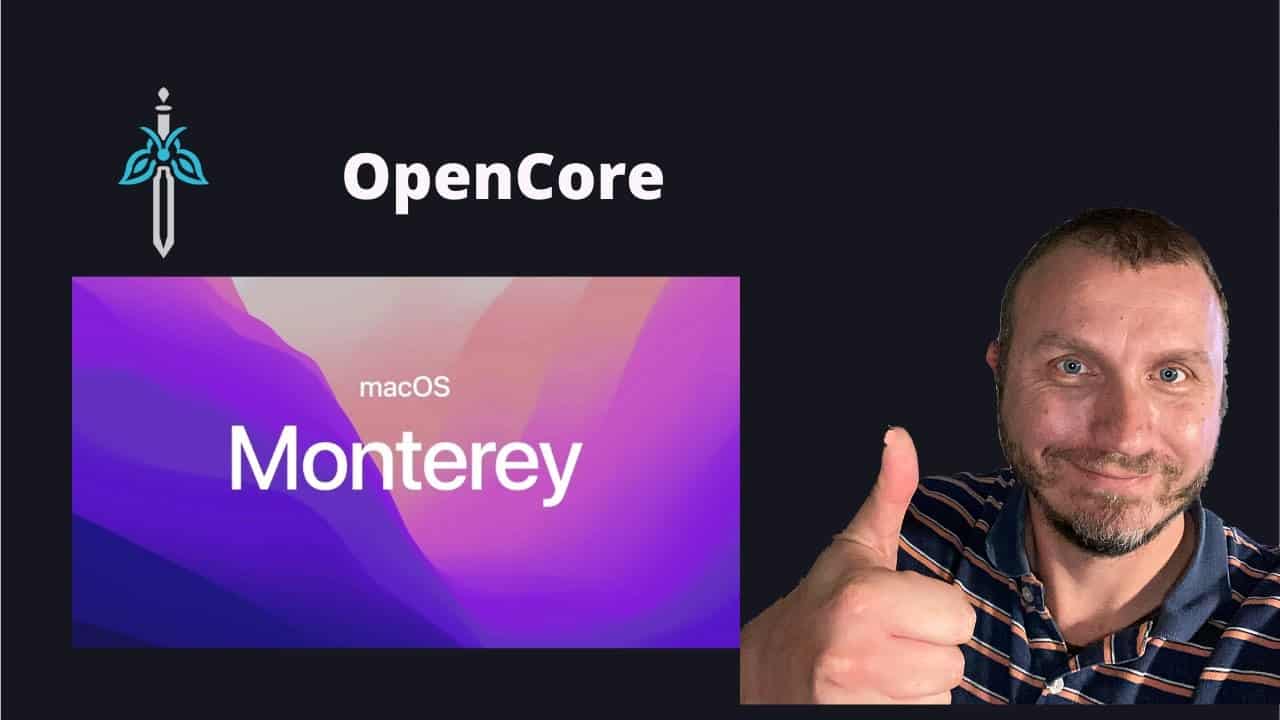I will install OpenCore Hackintosh using macOS Monterey on my Haswell computer and my iGPU. This Hackintosh will use the Windows (Rufus) method. All goes well, but the biggest hurdle was realizing I had chosen the wrong SMBIOS… (iMac17,1 not iMac16,2).
Here are the Post-Install Steps.
Why I (initially) switched from OpenCore back to Windows: https://youtu.be/pHl_6gIA2yI
00:00 Intro… No Preparation!
00:51 First Step: Read the Dortania Guide!
01:20 Why I Switched to Windows and back
02:31 Getting Started
02:42 Creating the USB
03:34 Making the Installer
04:00 The Rufus Method
05:08 Python Script to Download macOS
07:03 Copy Base System to USB
07:11 Example of why I dislike Windows
09:10 Copy Again Without Crashing Windows
09:26 Base EFI Folder to the USB
10: https://youtu.be/IP7crXa-5lo:01 EFI Folder Setup
11:22 Gather Files…
16:27 The Infamous config.plist
21:32 Attempt One
21:55 Bump in the Road One
22:11 Bump in the Road Two
22:19 Bump in the Road Fifty Five
23:58 Big Shout Out
24:58 Install macOS Monterey (finally)
30:35 You made it
32:17 Summary of Post-Install Steps