The following is a Hackintosh Tutorial using OpenCore. The personal values required to make a Hackintosh are time and patience.
Warning – this is only for the fairly tech savvy individual to see the general outline of how an OpenCore installation may look. It is by no means a complete guide. For that, please reference the awesome guide here: https://dortania.github.io/OpenCore-Install-Guide/
Hardware
- CPU : Intel Core i7-4770 3.4 GHz Quad-Core Processor
- Motherboard : Asus Z87-Pro ATX LGA1150 Motherboard
- Memory : Corsair Vengeance Pro 32 GB (4 x 8 GB) DDR3-1600 CL9 Memory
- Video Card : Asus NVIDIA GeForce GT 650 Ti 2 GB Video Card
Without further ado… a brief hackintosh tutorial using OpenCore including installation…
Please see more about my hackintosh here.
Content:
In this video I would like to walk through the majority of a Hackintosh build and install from scratch. I would like to talk through the hardware I am using and how I am going about achieving the results.
I have been creating Hackintosh computers for close to 10 years now. The methods have changed over the years but the qualities it takes to achieve success is the same – time, patience and perseverance.
Warning – creating a Hackintosh is usually only for those fairly tech savvy and with enough time on their hands to work through the hurdles that inevitably will arise.
Today we will be using the latest and most stable method called “OpenCore”.
But first, let’s talk about my hardware. I will install MacOs on my current hardware that is already running Big Sur. For the purpose of this tutorial, I have found an extra PNY Solid State Drive that has been erased. I will remove my current disks from the computer and use this one for the install.
My current computer is built in a CoolerMaster case and running on an ASUS Z87-PRO motherboard. This motherboard comes with onboard wifi and bluetooth, however these are incompatible with MacOs. For wifi, bluetooth and airplay compatibility, I have purchased and installed a Fenvi FV-T919 PCI-e card. The current macos and windows ssds installed now will be disconnected in favor of the PNY.
For the installer, I will use a USB thumb drive. This particular one is 32gb in size.
Since many of the hackintoshers out there may not have access to a running MacOs system, I will attempt for the first time to create the installer right from a windows computer.
First thing is first, and familiarize yourself with the Dortania Open Core guide. Learn your hardware front and back. Take your time and again – remain patient no matter what.
Prerequisites –
1) Time and patience – check.
2) a) CPU Name and Generation – mine is a 4th generation core i7 (nicknamed Haswell)
b) GPU is a Asus NVIDIA GeForce 650 Ti
c) Storage Device is a 240 gb PNY Solid State Drive
d) ethernet chip is and Intel gigabit LAN chip
e) Wifi and Bluetooth on the mother board will be disabled in favor of the native compatibility of the Fenvi card.
Hackintosh Video Part 2
Start in the “Creating the USB” section and download the DEBUG version of OpenCore.
Download ProperTree. This should be the only software you use to edit your config.plist. Please do not use anything else even a text editor.
Download Rufus. Follow the instructions on how to wipe your USB thumb drive.
Next, extract the OpeCore DEBUG zip.
One thing you will need is Python installed. If you haven’t already, download and install Python. Be sure to check the part where it asks you to install it to the system PATH.
Next open a command prompt and change directory to the macrecovery folder within OpenCore. Run the download command provided in the guide.
Go to the USB drive and delete the autorun files.
Create a com.apple.recovery.boot folder. Copy in the BaseSystem chunklist and dmg files.
Copy in the EFI folder.
Next delete all the unneeded files that came in the EFI folder.All the while – read carefully each instruction in the manual.
Download all the required Kext folders. For initial installation, I tend to choose the DEBUG versions of these drivers.
For convenience and the sake of this tutorial, I am downloading the prebuilt ACPI files for my hardware. I recommend using SSDTTime, however, at least once you have MacOS installed and are running on your actual hardware.
Grab the needed .efi drivers also.
Next copy in your Sample.plist and call it config.plist.
Open it up in ProperTree. Delete the top warning messages.
Start by creating the file from an OpenCore snapshot. This will grab the drivers you have added to your EFI folder and configure them here.
Next, you must thoroughly go through each setting and make sure it is correct for your hardware.
Once you think you are done, hit eject and bring your thumb drive over to the hackintosh computer which should be connected, powered off, but ready to go.
Go to the BIOS advanced area, and make sure all the settings are correct according to the guide.
Next choose the UEFI OS from the thumb drive as the boot device.
Wait a minute for the Open Core bootloader to load, and select the installer. Wait a good amount of time to reach the MacOS Installer.
This is the part where things usually hang or fail. To handle any issues, google is your friend and so is the Dortania Troubleshooting section. Work through each issue and change your config.plist as needed until you are able to reach the installer.
Once you reach the installer – congratulations the hardest part is accomplished.
Choose disk utility a nd format your SSD as APFS, and give it a name like “Macintosh SSD”
Install the operating system to this disk.
Wait for up to 45 minutes and several reboots for the OS to install.
If you see this screen you’ve really done well. The os is now installed on your hard disk and its time to configure your system.
Once you have configured your system, you’ll want to follow the Post Install guide from Dortania. This involves installing the EFI folder to your SSD EFI partition, and using release versions of drivers. It also involves configuring USB and other steps not discussed in this video.
Let’s get the OS to boot right from the main disk.
Thank you for taking the time to watch this video. If you find any of this useful, please subscribe to my channel and give this video a thumbs up. If there are other topics you think should be covered in future videos, leave a comment below.
Talk to you next time.
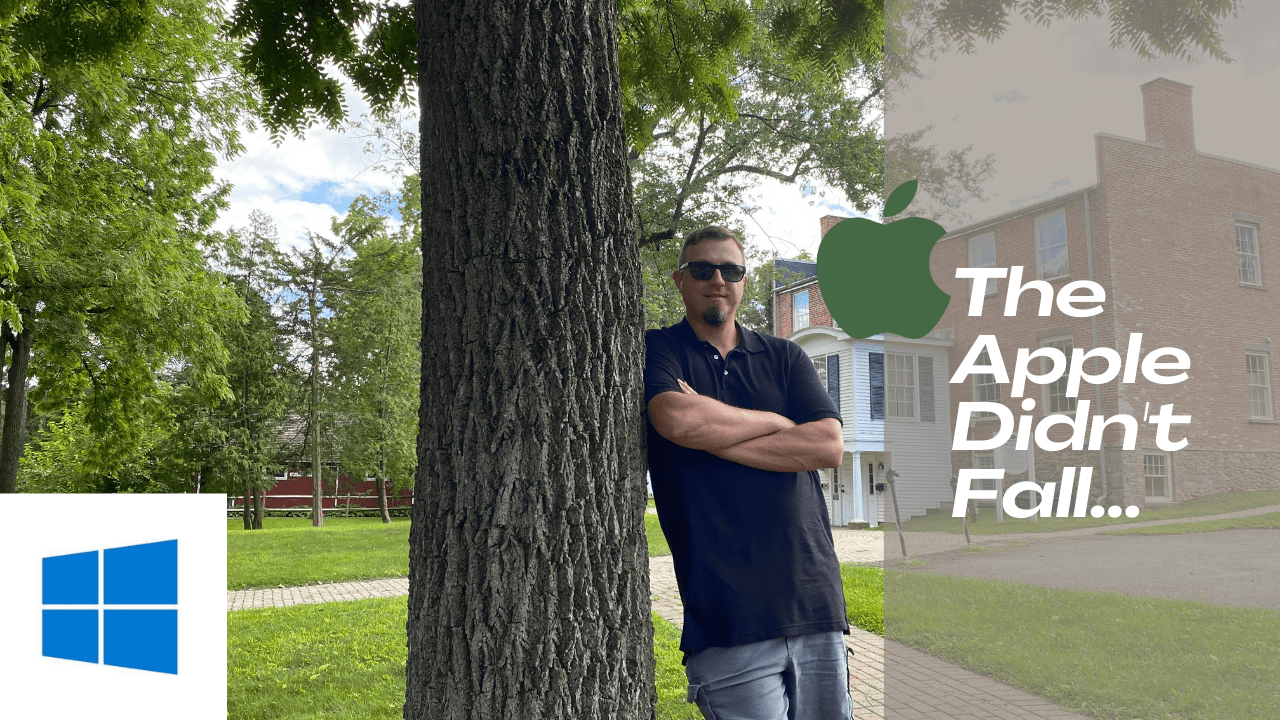
1 thought on “Hackintosh Tutorial using OpenCore (2021)”